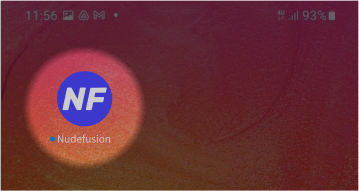01
Open the Nudefusion website in your Chrome browser.
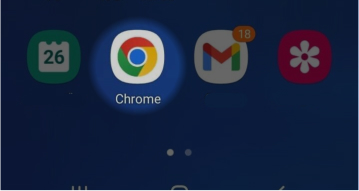
02
Tap the three vertical dots in the top right corner to open the browser menu.
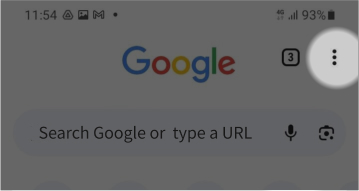
03
From the displayed scroll menu, select 'Add to Home Screen'.
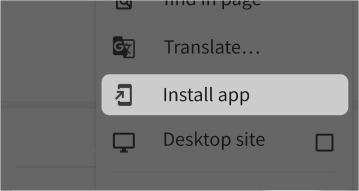
04
Enter the shortcut name and tap 'Add'.
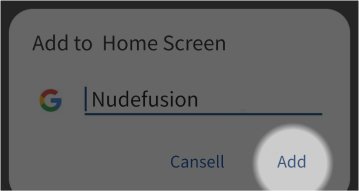
05
Once installed, the Nudefusion website runs on your device as a web app, providing a seamless full-screen experience like a native app.